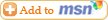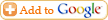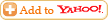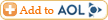Product Knowledge
- 2011-06-04 23:50:25
-

Instructions
-
-
1
Set up your video microscope on a hard, flat surface in an area with plenty of room to work. You'll need enough space for your microscope, viewing screen, slides and specimens.
-
2
Place your slide and/or specimen on the surface of your work area, directly under the lens of the microscope.
-
3
Adjust the position of the microscope over the specimen until the specimen appears on the viewing screen.
-
4
Wait for the microscope to focus on the specimen. Video microscopes do this automatically. You can use the viewing screen to watch the microscope try to focus.
-
5
Use the zoom button on the microscope to focus on a particular point of the specimen. You can also zoom out to get a broader view of the entire specimen.
-
6Use the capture button on the viewing screen to save an image. You can then import the saved image to your personal computer, email it to colleagues and print it out to use it in reports.
-
1
-
- [Return Home] [Print] [Go Back]
Categories
- Lead-free Solering Iron
- Automatic Tin-feeding System
- Lead-free Soldering Tip
- SMT/SMD Rework stations
- Lead-free Soldering Station
- Hot Air Gun/Blower
- Hot Melt Adhesive Gun
- Lead-free Soldering Pot
- Micro-computer Hot Plate
- Fume Absorber and Purifier
- Soldering Accessory
- Electric &Pneumatic Screwdrivers
- Electronic Component Machine
- Microscopes
- Microscope Light
- Magnifying Lamp
- Industrial Camera
- ESD Products
- Cleanroom products
- Industrial tape
- Static control instrument
- BGA Rework Station
- electronic component
Search
Contact Us
Contact Person:
Marketing DepartmentTel:
86-755-36913086 / 28761680Fax:
86-755-33616323Email:
marketing@hksolder.com-