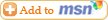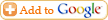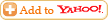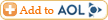VGA Industry Camera with Crosshair and measurement function
Product Name:
VGA Industry Camera with Crosshair and measurement functionModel No.:
HK-MC800
Product Abstract:
High resolution VGA industry camera has high power function and are integrated by VGA camera, crosshair generator and image measuring instrument . The camera adopt the standard VGA signal output, can display and capture the real-time video image via LCD, projector, etc. directly, without connecting PC. The camera adopts with high resolution 130M pixels colored CMOS, 8 pairs of crosshair is controlled by keyboard,measurement accuracy can reach 0.1um.
- Product Description
HK-MC800 VGA Industry Camera has strong function and are integrated by VGA camera, crosshair generator and image measuring instrument . The camera adopt the standard VGA signal output, can display and capture the real-time video image via LCD, projector, etc. directly, without connecting PC. The camera adopts with high resolution 130M pixels colored CMOS, 8 pairs of crosshair is controlled by keyboard,measurement accuracy can reach 0.1um.
Packaging List:
VGA camera host a industrial, 5 V DC power a, user instructions, a operating a keyboard,measurement scale(0.1mm)
Interface and Installation:
Industrial optical lens mounted with CS interface the camera, VGA OUT connect with displayer , 5 V DC IN interface connect to 5 V DC power, key interface connect the keyboard controller.When the connection ok and power up, green indicating lights mean camera is under normal work.
Operation method of distance measurement:
1, Settings:
In the system under the menu of the son "crossing the cursor" item will only display the following? Set;
Graticule marker color: color; double graticule marker
Mobile line color: can move any of that a line color;
Calibration length: that is, as a measure of the distance as the basis and the benchmark, the display can see, within the scope of the calibration the longer length measurement precision is higher.
2, the calibration:
The calibration feet below platform, the first thing on the x axis calibration; Long press CAL key (3 seconds after) the x axis calibration, the screen will show: calibration model upper dx, calibration length = * * mm;Through the SEL, incomplete, and several key to adjust the two vertical parallel the distance between the straight line is equal to the calibration length, then long press CAL key, the screen will show: upper calibration dx OK, dx = * * mm, explain the x axis calibration success; calibration Then CAL long press keys, into the y axis calibration, through the SEL, ↑, this a few key press to adjust two vertical lines run the distance between the equal to the length of the calibration; Then long press CAL key, the screen will show: upper calibration dy OK, dy = * * mm, explain calibration y axis calibration success. Method 2: according to CAL key (first 3 seconds), into the calibration model, the calibration dx, calibration length = * * mm, adjust the two vertical and horizontal distance between parallel straight line is equal to the calibration length, then long press CAL keys, let go of CAL key, then CAL key, long press release CAL keys, 5 times in a row.
1, measurements:
The measured the object in content, in the machine keep magnification under the condition of invariable, adjust the content from the (optical lens to of the distance between the objects) make clear, then through imaging SEL, ↑, press, is incomplete, and key move two parallel lines to measure distance group. Measurement precision optical magnification, the greater the multiple decision, the higher the measurement precision.
Note: in measurement process must not change the magnification, a but change magnification must to calibration.
4, screen freezing:
Hold down the power button 1 second, screen will freeze. The freezing can also on the screen, precision measurement will be more stable.
According to the power button thawing or 1 second.
5, can move the use of graticule marker
Select menu "Settings", and may, according to needs, choose 1-8 graticule marker, graticule marker color can switch seven kinds of color.
6, shutdown
Long press power button 3 seconds, namely the shutdown.
Camera technical parameters:
1, imaging element 1.3 million pixel CMOS, effective as of 1280 (H) * 1024 (V), 15 frames per second, resolution 600 TV-enough.
2, VGA interface, VGA output mode: 1024 X768 60 Hz ac support, 1024 X768 75 Hz ac,
3, Chinese and English menu, adjustable brightness, contrast, the color saturation, sharpness, Cb offset, Cr offset; A vertical mirror, mirror, negative, the level of the cursor function. In addition to the vertical mirror, mirror, negative level other outside power lost memory is.
4, using CS lens interface, can choose any CS interface lens.
5, the power input: + 5 V DC allow deviation 10%, working current 400 mA, standby current 50 mA below.
6, precision = calibration on the screen corresponding to the length of the number of pixels/calibration length. The screen is 1024 points, the biggest XiangSuShu
For example: when the display resolution is 1024 x 768 display, mobile is 1 pixel graticule marker for the unit, when you put 1 mm amplified to full screen, measurement accuracy is 1/1024 mm (i.e. precision is 1 um); With the 0.1 mm to enlarge to full screen, measurement precision is 0.1 um
- Related Products
- [Return Home] [Print] [Go Back]
Categories
- Lead-free Solering Iron
- Automatic Tin-feeding System
- Lead-free Soldering Tip
- SMT/SMD Rework stations
- Lead-free Soldering Station
- Hot Air Gun/Blower
- Hot Melt Adhesive Gun
- Lead-free Soldering Pot
- Micro-computer Hot Plate
- Fume Absorber and Purifier
- Soldering Accessory
- Electric &Pneumatic Screwdrivers
- Electronic Component Machine
- Microscopes
- Microscope Light
- Magnifying Lamp
- Industrial Camera
- ESD Products
- Cleanroom products
- Industrial tape
- Static control instrument
- BGA Rework Station
- electronic component
Search
Contact Us
Contact Person:
Marketing DepartmentTel:
86-755-36913086 / 28761680Fax:
86-755-33616323Email:
marketing@hksolder.com-